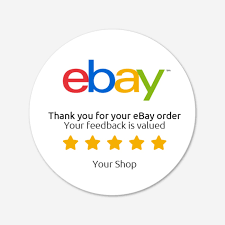The Rise of Online Shopping: Exploring the World of eBay Stores
In today’s digital age, online shopping has become an integral part of our lives. With just a few clicks, we can browse through a vast array of products and have them delivered right to our doorstep. Among the many platforms that have revolutionized the way we shop, eBay stands out as a pioneer in the e-commerce industry.
eBay is not just an online marketplace; it is a thriving community where buyers and sellers from around the world come together to engage in trade. One of the key features that sets eBay apart is its concept of “eBay Stores.” These virtual storefronts allow sellers to establish their own online presence within the eBay platform.
So, what exactly is an eBay Store? It’s essentially a dedicated space for sellers to showcase their products, build their brand identity, and connect directly with customers. With an eBay Store, sellers can create a customized shopping experience that reflects their unique style and offerings.
One of the main advantages of having an eBay Store is increased visibility. By having a dedicated space on eBay, sellers can stand out from the crowd and attract more potential customers. With effective branding and strategic marketing efforts, sellers can create a strong brand image that resonates with shoppers.
Additionally, having an eBay Store provides sellers with valuable tools and features to manage their business effectively. From inventory management to promotional tools and analytics, these resources empower sellers to streamline their operations and make data-driven decisions.
For buyers, shopping at an eBay Store offers several benefits too. Firstly, they get access to a wide range of products from various sellers all in one place. Whether you’re looking for electronics, fashion items, collectibles, or even unique handmade crafts – chances are you’ll find it in an eBay Store.
Furthermore, shopping at an eBay Store often means dealing directly with the seller themselves. This direct interaction fosters trust and allows buyers to ask questions, negotiate prices, and receive personalized customer service. It’s a more personal and engaging shopping experience compared to traditional online retail.
eBay Stores have also become a breeding ground for small businesses and entrepreneurs. With minimal start-up costs and the potential to reach millions of customers, eBay provides a level playing field for sellers of all sizes. This has led to the rise of many successful eBay entrepreneurs who have turned their passion into thriving businesses.
In conclusion, eBay Stores have revolutionized the way we shop online. They offer a unique blend of convenience, variety, and personalization that traditional retail struggles to match. Whether you’re a seller looking to establish your brand or a buyer seeking an enjoyable shopping experience, exploring the world of eBay Stores is definitely worth your while.
So why not dive into the world of eBay Stores today? Discover hidden gems, support small businesses, and experience the joy of online shopping like never before. Happy eBaying!
Frequently Asked Questions: Setting Up and Managing Your eBay Store Online
- How do I set up an eBay store?
- How much does it cost to open an eBay store?
- What are the benefits of having an eBay store?
- What types of items can I sell in my eBay store?
- How do I list items for sale in my eBay store?
- How do I promote my eBay store?
- How do I manage orders in my eBay store?
- What payment methods can I accept through my eBay store?
- How do I get customer service support for my eBay store?
How do I set up an eBay store?
Setting up an eBay Store is a relatively straightforward process. Here’s a step-by-step guide to help you get started:
- Register as an eBay seller: If you haven’t already, create an eBay account and register as a seller. Provide the necessary information and agree to the terms and conditions.
- Choose a store subscription level: eBay offers different subscription levels for their stores, each with varying features and benefits. Consider your selling volume and budget to select the subscription level that best suits your needs.
- Select a store name: Your store name should be unique and reflect your brand or the type of products you sell. Choose something memorable and easy to spell.
- Customize your store design: eBay provides various templates and design options for your store’s appearance. Customize the layout, colors, logo, and other elements to create a visually appealing storefront that aligns with your brand identity.
- Set up payment methods: Determine which payment methods you will accept from buyers. PayPal is commonly used on eBay, but you can also explore other options such as credit cards or bank transfers.
- Create product listings: Start listing your products in your eBay Store. Include clear descriptions, high-quality photos, accurate pricing, and any other relevant details that will help potential buyers make informed decisions.
- Organize your inventory: Use eBay’s inventory management tools to keep track of your stock levels, update product availability, and manage orders efficiently.
- Promote your store: Utilize eBay’s marketing tools to drive traffic to your store. Consider running promotions, offering discounts, or participating in special events like sales or seasonal campaigns.
- Provide excellent customer service: Respond promptly to buyer inquiries, address any issues or concerns professionally, and strive to provide exceptional customer service at all times.
- Monitor performance metrics: Regularly review performance metrics provided by eBay to gain insights into how well your store is performing. Use this information to make improvements and optimize your selling strategies.
Remember, building a successful eBay Store takes time and effort. Continuously evaluate and adapt your approach based on customer feedback, market trends, and your own business goals. With dedication and a customer-centric mindset, you can create a thriving eBay Store that attracts loyal customers and generates consistent sales.
How much does it cost to open an eBay store?
Opening an eBay Store comes with various subscription options, each with its own cost structure. As of my knowledge, here are the current pricing tiers for opening an eBay Store in the United Kingdom:
- Basic Store: £19.99 per month
- Featured Store: £59.99 per month
- Anchor Store: £349.99 per month
Each tier offers different benefits and features that cater to different seller needs and volumes of sales. It’s important to note that these prices are subject to change, so it’s advisable to visit eBay’s official website or contact their customer support for the most up-to-date information.
While opening an eBay Store incurs monthly fees, it is essential to consider the potential benefits it can bring to your business, such as increased visibility, branding opportunities, and access to valuable selling tools and analytics. It’s advisable to evaluate your business goals and sales volume before deciding on the most suitable eBay Store subscription tier for your needs.
What are the benefits of having an eBay store?
Having an eBay Store offers several benefits for sellers, including:
- Increased Visibility: With an eBay Store, sellers have a dedicated space to showcase their products and brand. This increased visibility helps attract more potential customers and stand out from the competition.
- Branding Opportunities: An eBay Store allows sellers to create a customized shopping experience that aligns with their brand identity. They can design their storefront, logo, and product listings to reflect their unique style, helping to build brand recognition and loyalty.
- Exclusive Promotions: eBay Stores offer promotional tools that allow sellers to run exclusive discounts, sales, or special offers for their customers. These promotions can help drive sales and attract new buyers.
- Enhanced Inventory Management: Sellers with an eBay Store have access to advanced inventory management tools. They can easily track stock levels, organize product listings, and set up automated re-listing options for efficient business operations.
- Lower Selling Fees: eBay offers discounted selling fees for sellers with an eBay Store compared to those who sell as individual users. This cost-saving benefit can contribute to higher profit margins for businesses.
- Access to Analytics: eBay Stores provide sellers with valuable insights through analytics tools. Sellers can analyze customer behavior, track sales performance, and make data-driven decisions to optimize their business strategies.
- Direct Customer Interaction: Having an eBay Store enables direct communication between sellers and buyers. This allows sellers to provide personalized customer service, answer inquiries promptly, address concerns effectively, and build strong relationships with customers.
- Cross-Promotion Opportunities: Within an eBay Store, sellers can cross-promote their other products or related items they offer. This encourages customers to explore more of the seller’s inventory and potentially make additional purchases.
- Mobile-Friendly Shopping Experience: eBay Stores are designed to be mobile-friendly, ensuring a seamless shopping experience for customers who prefer using smartphones or tablets for online shopping.
- Seller Protection Programs: eBay provides various seller protection programs, such as Seller Protection and Money Back Guarantee, which help safeguard sellers from fraudulent buyers or transactions.
In summary, having an eBay Store offers sellers increased visibility, branding opportunities, exclusive promotions, efficient inventory management, cost savings on selling fees, access to analytics, direct customer interaction, cross-promotion opportunities, a mobile-friendly shopping experience, and seller protection programs. These benefits contribute to a more successful and streamlined online selling experience on eBay.
What types of items can I sell in my eBay store?
When it comes to selling items in your eBay Store, the possibilities are vast. eBay offers a platform that caters to a wide range of product categories and niche markets. Here are some popular types of items that you can sell in your eBay Store:
- Electronics: From smartphones and laptops to cameras and gaming consoles, electronics are always in high demand on eBay. Whether you’re selling brand new or gently used devices, there is a market for them.
- Fashion and Accessories: Clothing, shoes, handbags, jewellery, and accessories are consistently popular on eBay. You can sell both new and pre-owned items, catering to various styles and budgets.
- Home and Garden: Home decor, furniture, kitchen appliances, gardening tools – these are just a few examples of the vast range of home and garden products that you can sell on eBay.
- Collectibles: eBay is known for being a treasure trove for collectors. You can sell anything from coins, stamps, trading cards, vintage toys, memorabilia, antiques – the list goes on.
- Health and Beauty: Skincare products, cosmetics, hair care tools – the health and beauty category has a strong presence on eBay. There’s always a demand for quality personal care items.
- Sports Equipment: Whether it’s golf clubs, bicycles, fitness gear or any other sports equipment – many enthusiasts turn to eBay to find their desired products at competitive prices.
- Crafts and DIY Supplies: If you’re into crafts or DIY projects yourself or have access to unique handmade goods or supplies, an eBay Store can be an ideal platform to showcase your creations.
- Books and Media: Books (both new releases and rare editions), DVDs/Blu-rays, vinyl records – these items have a dedicated audience on eBay who appreciate physical media.
- Automotive Parts and Accessories: From car parts to accessories like car mats or seat covers – automotive-related products are highly sought after on eBay.
- Business and Industrial Supplies: eBay is not just for individual buyers; it’s also a hub for business customers. You can sell office supplies, industrial equipment, and other items that cater to commercial needs.
These are just a few examples, and the list goes on. Ultimately, the types of items you can sell in your eBay Store depend on your interests, resources, and market demand. Conducting market research and analyzing trends can help you identify profitable niches within these broader categories.
How do I list items for sale in my eBay store?
Listing items for sale in your eBay store is a straightforward process. Here’s a step-by-step guide to help you get started:
- Sign in to your eBay account: Visit the eBay website and sign in using your username and password. If you don’t have an account, you’ll need to create one.
- Set up your eBay store (if you haven’t already): If you haven’t set up your eBay store yet, go to the “Sell” tab at the top of the page and select “Open an eBay Store.” Follow the prompts to choose a store subscription level and customize your store’s settings.
- Click on “Sell” at the top of the page: Once you’re signed in, click on the “Sell” tab located at the top of the page. This will take you to the selling platform.
- Select “Create a listing”: On the selling platform, click on “Create a listing” to start creating your item listing.
- Choose a category: Select the appropriate category for your item from eBay’s extensive list of categories. This helps buyers find your item more easily.
- Provide item details: Fill in all relevant information about your item, including its title, description, condition, and any specific details that buyers should know about. Be as detailed and accurate as possible to avoid any misunderstandings with potential buyers.
- Set a price: Determine how much you want to sell your item for by setting a price. You can choose between fixed-price listings or auction-style listings with a starting bid and duration.
- Add photos: Upload clear and high-quality photos of your item from different angles. Good visuals help attract potential buyers and give them a better understanding of what they’re purchasing.
- Set shipping options: Specify how you’ll ship the item and calculate shipping costs based on its weight, dimensions, and destination. You can offer various shipping methods such as standard, expedited, or international shipping.
- Choose payment methods: Decide which payment methods you’ll accept from buyers. eBay offers several options, including PayPal, credit cards, and bank transfers.
- Review and publish your listing: Before finalizing your listing, review all the information you’ve provided to ensure accuracy. Once you’re satisfied, click on the “Publish” or “List item” button to make your listing live on eBay.
Remember to regularly monitor your listings and respond promptly to any inquiries from potential buyers. Additionally, consider optimizing your listings by using relevant keywords in titles and descriptions to improve visibility in eBay’s search results.
By following these steps, you’ll be well on your way to successfully listing items for sale in your eBay store. Good luck with your sales!
How do I promote my eBay store?
Promoting your eBay store is crucial to attract more customers and increase sales. Here are some effective strategies to help you promote your eBay store:
- Optimize your eBay Store: Start by optimizing your eBay Store’s appearance and content. Use high-quality images, write compelling product descriptions, and ensure that your store is well-organized and easy to navigate. A professional and user-friendly store will attract more customers.
- Utilize eBay Promotions Manager: Take advantage of eBay’s Promotions Manager tool to create special offers, discounts, or bundle deals for your products. This can entice buyers to make a purchase and give you an edge over competitors.
- Cross-Promote within eBay: Promote your listings within the eBay platform itself. Use cross-promotion features such as “Related Items” or “You May Also Like” sections to showcase other products from your store. This can encourage customers to explore more of what you have to offer.
- Leverage Social Media: Utilize social media platforms like Facebook, Instagram, Twitter, or Pinterest to promote your eBay store. Create engaging posts with attractive product images, share customer testimonials, run contests or giveaways, and provide links back to your listings.
- Build an Email List: Capture the email addresses of interested buyers by offering incentives like exclusive discounts or access to new product launches. Send regular newsletters with updates on new arrivals, promotions, or helpful content related to your products.
- Collaborate with Influencers: Partner with relevant influencers in your niche who have a strong following on social media platforms or blogs. They can review your products or recommend them to their audience, driving traffic and potential customers to your eBay store.
- Optimize for Search Engines: Use relevant keywords in your listing titles and descriptions so that they appear in search engine results outside of the eBay platform as well. This can help attract organic traffic from search engines like Google.
- Provide Excellent Customer Service: Positive feedback and satisfied customers can go a long way in promoting your eBay store. Respond promptly to inquiries, resolve issues professionally, and provide exceptional customer service. Happy customers are more likely to recommend your store to others.
- Utilize eBay Advertising: Consider using eBay’s advertising options such as Promoted Listings or Sponsored Products. These paid advertising features can increase the visibility of your listings within eBay’s search results, boosting their chances of being seen by potential buyers.
- Participate in eBay Communities: Engage with the eBay community by participating in forums, discussion boards, or groups related to your niche. Share your expertise, answer questions, and provide helpful insights. This can help establish you as a trusted seller and drive traffic to your store.
Remember that promoting your eBay store requires consistent effort and experimentation. Monitor the effectiveness of different strategies, adjust accordingly, and always strive to provide an exceptional shopping experience for your customers.
How do I manage orders in my eBay store?
Managing orders in your eBay store is crucial to ensure smooth transactions and customer satisfaction. Here’s a step-by-step guide on how to effectively manage your orders:
- Monitor Your Sales Dashboard: Log in to your eBay seller account and navigate to your “Seller Hub.” Access the “Orders” section or dashboard, where you can view all incoming orders.
- Review Order Details: Click on each order to review the details, including the buyer’s information, item purchased, quantity, price, shipping address, and payment status. Ensure that everything is accurate before proceeding.
- Process Payments: If the buyer has already made payment, mark the order as paid within your eBay dashboard. If payment is pending or incomplete, follow eBay’s guidelines for handling unpaid items or contact the buyer for resolution.
- Prepare for Shipping: Once payment is confirmed, it’s time to prepare the item for shipping. Ensure that you have appropriate packaging materials and that the item is well-protected. Consider using tracking services for added security.
- Print Shipping Labels: Generate shipping labels directly from your eBay account using integrated shipping services such as eBay Labels or third-party providers like PayPal or USPS. Print labels and affix them securely to each package.
- Update Order Status: After printing labels and preparing packages for shipment, update the order status in your eBay dashboard accordingly (e.g., marked as shipped). This notifies buyers of progress and provides tracking information.
- Communicate with Buyers: Maintain open lines of communication with buyers throughout the process. Send them notifications regarding shipment details, tracking numbers, and estimated delivery dates.
- Handle Returns and Refunds: In case of returns or refunds requested by buyers, carefully review eBay’s return policy guidelines and initiate necessary actions promptly to resolve any issues satisfactorily.
- Track Delivery Status: Monitor delivery progress using tracking numbers provided by shipping carriers. Keep an eye on any potential delivery issues or delays to address them promptly with buyers.
- Leave Feedback: Once the transaction is complete, consider leaving feedback for your buyers. This helps build your reputation as a seller and encourages buyers to leave positive feedback in return.
Remember, efficient order management plays a vital role in maintaining a positive selling experience on eBay. By staying organized, promptly addressing buyer inquiries, and ensuring timely shipments, you can enhance customer satisfaction and build a successful eBay store.
What payment methods can I accept through my eBay store?
As an eBay seller, you have the flexibility to accept various payment methods through your eBay store. These options are designed to cater to the diverse preferences of buyers and ensure a smooth and secure transaction process. Here are some of the commonly accepted payment methods on eBay:
- PayPal: PayPal is one of the most widely used payment methods on eBay. It offers a secure and convenient way for buyers to make payments using their PayPal account or major credit/debit cards linked to their account.
- Credit/Debit Cards: eBay allows sellers to accept major credit and debit cards directly through their own merchant accounts or integrated payment gateways like Stripe or Square.
- Apple Pay: Apple Pay is a digital wallet service that enables users to make payments using their iPhone, iPad, or Mac devices. It provides a seamless checkout experience for buyers who prefer this method.
- Google Pay: Similar to Apple Pay, Google Pay allows users to make payments using their Android devices or web browsers. It offers a quick and secure way for buyers to complete transactions.
- Bank Transfers: Some sellers may choose to accept direct bank transfers as a payment option. Buyers can transfer funds directly from their bank account into the seller’s designated bank account.
- Cash on Delivery (COD): For local transactions, sellers can offer cash on delivery as a payment option where buyers pay in cash upon receiving the item in person.
It’s important to note that the availability of these payment methods may vary depending on your location, buyer preferences, and any specific requirements set by eBay or local regulations. Therefore, it’s recommended to review eBay’s guidelines and policies regarding accepted payment methods in your region.
By providing multiple payment options, you can cater to a wider range of buyers and increase the chances of successful transactions through your eBay store.
How do I get customer service support for my eBay store?
Getting customer service support for your eBay store is easy and convenient. eBay provides various channels through which you can seek assistance and resolve any issues or concerns you may have. Here’s how you can get customer service support for your eBay store:
- Help & Contact: Visit the eBay website and click on the “Help & Contact” link located at the top of the page. This will take you to the eBay Help Centre.
- Choose a Topic: In the Help Centre, you’ll find a search bar where you can enter keywords related to your issue or question. Alternatively, you can browse through the categories to find relevant topics.
- Select “Contact Us”: Once you’ve chosen a topic, scroll down to find the “Contact Us” button. Clicking on this will provide you with options to contact eBay’s customer service.
- Choose Your Preferred Method: eBay offers several ways to reach their customer service team. You can select from options such as chat, email, or phone support based on your preference and availability.
- Provide Information: When contacting customer service, be prepared to provide specific details about your issue or concern. This might include order numbers, item details, account information, or any relevant screenshots or documentation.
- Communicate Clearly: Clearly explain your problem or question to ensure that the customer service representative understands your situation accurately. Be concise but provide all necessary details for efficient assistance.
- Follow Up: If your issue requires further attention or resolution, make sure to follow up with eBay’s customer service team as needed until it is resolved satisfactorily.
eBay also offers additional resources such as community forums and seller-specific support pages that may contain helpful information related to running an eBay store.
Remember that providing excellent customer service is crucial for maintaining a positive reputation and ensuring a satisfying shopping experience for buyers on your eBay store.